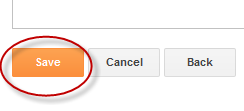Google Translate Widget untuk Blogger memungkinkan pengunjung untuk menerjemahkan situs atau blog dalam bahasa mereka sendiri.Widget ini juga otomatis mendeteksi bahasa blog Anda dan kemudian menerjemahkannya ke bahasa yang dipilih pembaca.Ini mendukung 12 bahasa yang berbeda:Inggris, Perancis, Jerman, Spanyol, Italia, Belanda, Portugis, Rusia, Jepang, Korea, Arab dan Cina.
Cara Tambah The G oogle Translate Widget Untuk BloggerLangkah 1. Pergi ke Blogger Dashboard >> Layout dan klik "Add A Gadget" link
Langkah 2. Dari pop-up window, gulir ke bawah dan pilih HTML / JavaScript
Langkah 3 Paste kode di bawah di kotak kosong.:
<script type="text/javascript">
fungsi showHide (SHID) {
if (document.getElementById(Shid)) {
if (document.getElementById(Shid + '-show'). style.display! = 'none') {
document.getElementById (Shid + '-show') mungkin dikenakan biaya 'tidak ada'.;
document.getElementById(Shid) mungkin dikenakan biaya 'blok'.;
}
else {
document.getElementById (Shid + '-show') mungkin dikenakan biaya 'inline'.;
. document.getElementById(Shid) mungkin dikenakan biaya 'tidak ada';
}
}
}
</ Script>
<style>
. Google_translate img {
margin: 10px 20px 0px 20px;
height: 24px;
width: 24px;
}
. Google_translate: melayang-layang img {
filter: alpha (opacity = 0,30);
-Moz-opacity: 0.30;
opacity: 0.30;
border: 0;
}
. Lebih {
display: none;
a.showLink, a.hideLink {
text-decoration: none;
color: # 0880C4;
padding-left: 18px;
background: transparent ('down.gif') no-repeat left;}
a.hideLink {
background: url transparan ('up.gif') no-repeat left;
color: # 0880C4;}
a.showLink: hover, a.hideLink: hover {
color: # 0880C4;
}
</ Style>
<div>
<Target class = "google_translate" href = "#" = "_blank" rel = "nofollow" title = "English" return false; "> <img alt =" English "border =" 0 "align =" absbottom "title =" English "height =" 24 " style = "cursor: pointer; margin-right: 8px" width = "24" /> </ a>
<Kelas = "google_translate" href = "#" target = "_blank" rel = "nofollow" title = "French" return false; "> <img alt =" French "border =" 0 "align =" absbottom "title =" French "height =" 24 "src =" http://2.bp.blogspot.com/-aklFaq6pPeQ/ T5xOV1mPbcI/AAAAAAAAARg/CcBmt1ptN88/s1600/France.png "style =" cursor: pointer; margin-right: 8px "width =" 24 "/> </ a>
<Kelas = "google_translate" href = "#" target = "_blank" rel = "nofollow" title = "Jerman" return false; "> <img alt =" German "border =" 0 "align =" absbottom "title =" German "height =" 24 "src =" http://1.bp.blogspot.com/-nX0ktPsJQTA/ T5xOMiiOGQI/AAAAAAAAARY/VXhAPARvh9E/s1600/Germany.png "style =" cursor: pointer; margin-right: 8px "width =" 24 "/> </ a>
<Target class = "google_translate" href = "#" = "_blank" rel = "nofollow" title = "Spain" return false; "> <img alt =" Spain "border =" 0 "align =" absbottom "title =" Spain "height =" 24 "src =" http://4.bp.blogspot.com/-QPXkbtHOD4c/ T5xODxO-FVI/AAAAAAAAARQ/1jye5k8T0DI/s1600/Spain.png "style =" cursor: pointer; margin-right: 8px "width =" 24 "/> </ a> <a href =" # "id =" contoh- acara "class =" showLink "
onclick = "showHide ('contoh'); return false;"> </ a>
<div id="example" class="more">
<Kelas = "google_translate" href = "#" target = "_blank" rel = "nofollow" title = "Italia" return false; "> <img alt =" Italia "border =" 0 "align =" absbottom "title =" Italia "height =" 24 "src =" http://3.bp.blogspot.com/-0QwKU5U8K2k/ T5xN5VZK2tI/AAAAAAAAARI/SvXac8-EQEg/s1600/Italy.png "style =" cursor: pointer; margin-right: 8px "width =" 24 "/> </ a>
<Kelas = "google_translate" href = "#" target = "_blank" rel = "nofollow" title = "Belanda" return false; "> <img alt =" Belanda "border =" 0 "align =" absbottom "title =" Belanda "height =" 24 " style = "cursor: pointer; margin-right: 8px" width = "24" /> </ a>
<Kelas = "google_translate" href = "#" target = "_blank" rel = "nofollow" title = "Rusia" return false; "> <img alt =" Rusia "border =" 0 "align =" absbottom "title =" Rusia "height =" 24 " style = "cursor: pointer; margin-right: 8px" width = "24" /> </ a>
<Kelas = "google_translate" href = "#" target = "_blank" rel = "nofollow" title = "Portugis" return false; "> <img alt =" Portugis "border =" 0 "align =" absbottom "title =" Portugis "height =" 24 "src =" http://2.bp.blogspot.com/-IVx5Fq_02dE/ T5xNZIbiHzI/AAAAAAAAAQw/dvI6mI6z3Dw/s1600/Brazil.png "style =" cursor: pointer; margin-right: 8px "width =" 24 "/> </ a>
<br />
<Kelas = "google_translate" href = "#" target = "_blank" rel = "nofollow" title = "Jepang" return false; "> <img alt =" Jepang "border =" 0 "align =" absbottom "title =" Jepang "height =" 24 "src =" http://2.bp.blogspot.com/-O932f9wBvk4/ T5xNO_hx5uI/AAAAAAAAAQo/n8-iF7S_R8A/s1600/Japan.png "style =" cursor: pointer; margin-right: 8px "width =" 24 "/> </ a>
<Kelas = "google_translate" href = "#" target = "_blank" rel = "nofollow" title = "Korea" return false; "> <img alt =" Korea "border =" 0 "align =" absbottom "title =" Korea "height =" 24 " style = "cursor: pointer; margin-right: 8px" width = "24" /> </ a>
<Kelas = "google_translate" href = "#" target = "_blank" rel = "nofollow" title = "Arab" return false; "> <img alt =" Arab "border =" 0 "align =" absbottom "title =" Arab "height =" 24 " style = "cursor: pointer; margin-right: 8px" width = "24" /> </ a>
<Target class = "google_translate" href = "#" = "_blank" rel = "nofollow" title = "Cina Sederhana"return false; "> <img alt =" Cina Sederhana "border =" 0 "align =" absbottom "title =" Cina Sederhana "height =" 24 "src =" http://1.bp.blogspot.com/- eXup49w042c/T5xMxliSlmI/AAAAAAAAAQQ/v9efq8I4TI0/s1600/China.png "style =" cursor: pointer; margin-right: 8px "width =" 24 "/> </ a>
<p> <a href = "#" id = "contoh-hide" class = "hideLink"
onclick = "showHide ('contoh'); return false;"> Sembunyikan / </ a> <a href="http://helplogger.blogspot.com"> <font size="1px"> Dapatkan widget ini </ font> </ a> </ p>
</ Div>
</ Div>
Langkah 4. Sekarang klik Simpan
Dan Anda selesai! Nikmati (: